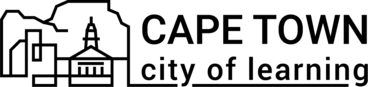Approval of badge Evidence
Evidence is a text or any type of file(s) that an Earner submits to get a Badge. Earned badges can be exported to an Open Badge with hardcoded evidence in the metadata of the generated Open Badge.
Organisers can choose to require Evidence submission when creating and editing a Badge. Badges with included evidence are more trustworthy and may be more valued by learners and other badge viewers, such as employers or academic institutions. Badge earners can choose to make the evidence visible when sharing their badges with others.
To approve evidence provided by activity participants:
- Check the Notification icon in the top right for new requests to approve Evidence. Another option is to go to the Activity (Open dashboard -> Activities) or Playlist (Open dashboard -> Playlists) and click on the Evidence tab. All requests will be accessible there.
- Click on the 'Approve' or 'Ask to improve' button to approve or reject the submitted evidence. You may want to add a comment and then click Approve. You may also ask to improve evidence by adding a comment and then clicking on Ask to improve. A person who submitted the evidence will get notified about such a request.
- You can access Evidence history in the Evidence tab of the Activity (Open dashboard -> Activities -> Evidence) or Playlist (Open dashboard -> Playlist -> Evidence) by selecting Evidence history.
Questo articolo ti è stato d'aiuto?
L'organizzazione no-profit Awero gestisce questa piattaforma web e continua a svilupparla in partnership con organizzazioni leader nel settore dell'educazione. La prima versione di questa piattaforma è stata realizzata grazie ai cofinanziamenti del programma Erasmus+ dell'Unione Europea. Contattaci all'email support@awero.org.
Piattaforma
Cambia lingua: